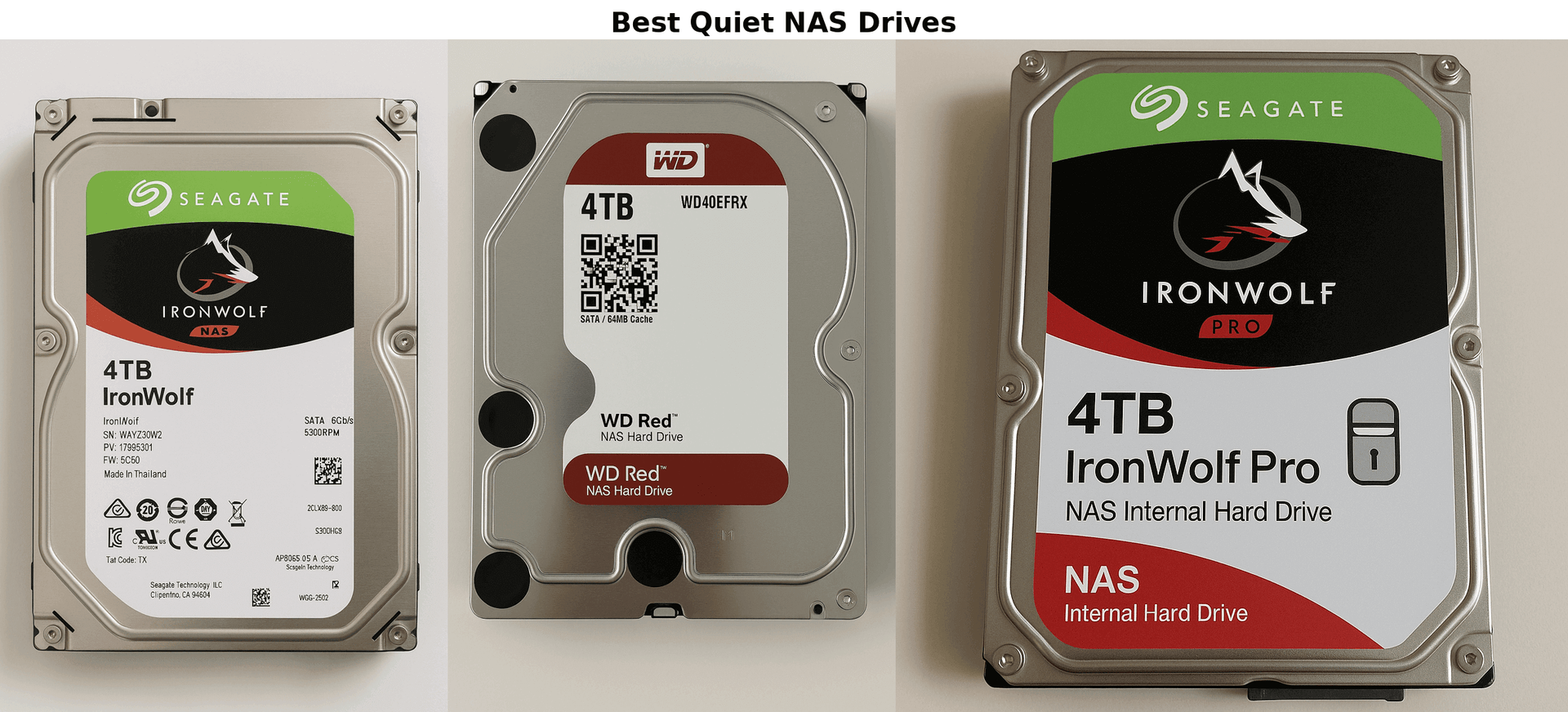How Does Network-Attached Storage Work?
NAS empowers you to back up data automatically, stream media effortlessly to any device, and access files from anywhere with an internet connection. It’s like having your own personal cloud, but without the monthly fees or privacy concerns of third-party services. Contrary to popular belief, NAS isn’t just for tech enthusiasts or large corporations—even the average household can benefit from the security and convenience NAS offers.
We’ll explore how NAS works, address common misconceptions, and provide practical tips for choosing and setting up your own NAS system.

Key Takeaways:
- It connects to your network via Ethernet, supports multiple protocols (SMB, NFS, AFP), and can be accessed through apps or browsers on any device.
- NAS systems provide strong data protection through user access controls, encryption, two-factor authentication, and RAID for redundancy.
- Ideal for both homes and small businesses, NAS centralizes data, saves long-term storage costs, and empowers users with full control over their files.
Why Use NAS?
NAS centralises your data, making it accessible from any device connected to your network. This means you can stream your favourite films to your smart TV, access work documents from your laptop, or share holiday photos with family members, all from one device. It’s like having a personal assistant who organises your digital life, ensuring everything is where you need it, when you need it.
NAS also offers a cost-effective alternative to cloud storage. While cloud services charge recurring fees, NAS is a one-time investment. For those with large amounts of data or concerns about privacy, NAS provides a secure, private solution without the ongoing costs.

How Does NAS Work?
Ever wondered how a single device can store and share data across your entire network? The answer lies in the clever design of NAS (Network-Attached Storage). While many imagine NAS as merely a networked hard drive, it’s far more—a sophisticated system acting as a central hub for data management, delivering capabilities that stretch well beyond simple storage.
Network Connectivity
At its heart, a NAS device links to your network through an Ethernet cable, ensuring a swift and steady connection for data transfer. This wired setup excels at handling intensive tasks, think streaming high-definition films or shifting hefty files, without a stutter. Ethernet doesn’t just offer speed; it provides the stability essential for consistent data flow, whether you’re backing up precious memories or hosting a media server. Though some NAS models flirt with Wi-Fi for convenience, Ethernet remains the trusted choice.
Network Protocols
To chat with your devices, NAS employs protocols, consider them the languages bridging your tech ecosystem. Common ones include SMB (Server Message Block) for Windows, NFS (Network File System) for Unix-based systems, and AFP (Apple Filing Protocol) for Apple gear.
- With SMB, Windows users can map the NAS as a network drive, blending it into their desktop like any other folder.
- Meanwhile, AFP lets Mac users weave it into their workflow via Finder.
By juggling multiple protocols, NAS guarantees smooth access, no matter your device.
Data Access and File Sharing
Once plugged in, you tap into your NAS via a web browser or dedicated apps, turning it into a natural extension of your device. Its charm lies in this accessibility, whether you’re on a PC, Mac, smartphone, or tablet, your files feel local. Beneath the surface, the NAS wrangles complex file systems like NTFS or EXT4. But here’s the beauty: you needn’t grapple with that complexity. The NAS’s operating system does the heavy lifting, rendering your files in an intuitive, user-friendly interface.
Access Control
Security sits at the core of NAS. You can craft user accounts with tailored permissions, ensuring only the right eyes see sensitive data. Beyond basic logins, many NAS units offer advanced tricks, LDAP integration for office setups or two-factor authentication for extra peace of mind. This flexibility lets you mould security to your needs, whether you’re a home user shielding family photos or a small business guarding client records. Plus, with a bit of setup, your NAS can reach beyond your walls, letting you access it remotely—a personal cloud at your fingertips.
Addressing Common User Questions
Network-Attached Storage (NAS) sparks plenty of curiosity, but it can also leave users scratching their heads. Whether you’re a tech enthusiast or just dipping your toes into the digital deep end, certain questions keep popping up: how do I access my NAS from anywhere, is it secure, and can it handle my backups?
How to Access NAS Remotely?
- Most NAS brands, like Synology or QNAP, offer slick mobile apps. Furthermore, the UGREEN NAS includes an all-in-one app—download one, log in, and you’re browsing your files as easily as scrolling social media.
{{UGPRODUCT}}
- For the more hands-on crowd, a Virtual Private Network (VPN) creates a secure link to your home network, think of it as a private motorway from your device to your NAS.
- Alternatively, port forwarding lets you tweak your router to open a digital door to your NAS, though it’s a bit fiddly and demands vigilance on security.
Is NAS Secure?
- NAS lets you create user accounts with tailored access, say, letting your partner see photos but not your work files. It’s like having a bouncer for your digital club.
- Encryption scrambles your data, so even if someone sneaks in, they’re left with gibberish.
- High-end models throw in extras like two-factor authentication, needing a code on your phone alongside your password, or RAID, which provides redundancy. With RAID, even if one drive fails, your files live on.
Can I Use NAS for Backup?
- Most NAS units come with backup software that runs on autopilot, saving files from your laptop, phone, or even another NAS at set times.
- RAID adds redundancy; a dead drive doesn’t mean dead data.
- But here’s the clever bit: NAS can do more than stash files. Some support snapshots, freezing your whole system at a moment in time. Lost a file? Had a crash? Roll back to yesterday’s setup, good as new.
Benefits and Drawbacks of NAS
Network-Attached Storage (NAS) is a powerful tool, but like any technology, it’s not without its trade-offs. Let’s explore the upsides and downsides of NAS, revealing not just what it can do, but where it might stumble.
Advantages of NAS
- Centralised Storage: An organised hub for all your files, photos, documents, videos, accessible from any device on your network. No more hunting across laptops, phones, or external drives.
- Remote Access: Need a file while you’re out and about? NAS lets you grab it from anywhere with an internet connection. It’s your personal cloud, minus the monthly fees or privacy worries of big tech companies.
- Cost-Effective Long-Term: While cloud services like Dropbox or Google Drive charge ongoing fees, NAS is a one-time investment. Over time, it’s cheaper, especially for heavy users. Think of it as buying a house instead of renting—it’s yours, and you’re not at the mercy of price hikes.
- Enhanced Security: NAS puts you in control. With features like encryption, user access controls, and RAID for data redundancy, it’s a fortress for your data.
- Versatility: NAS isn’t just storage, it’s a multi-tool. Stream media to your smart TV, back up your devices automatically, or even host a website.
NAS isn’t just a tech gadget; it’s a statement of digital independence. In a world where data breaches make headlines, owning your storage is a quiet rebellion against the cloud giants. It’s not just about convenience, it’s about control.
Potential Drawbacks
- Initial Setup Complexity: Setting up a NAS can feel like assembling flat-pack furniture without instructions, daunting for beginners. From choosing the right drives to configuring network settings, it demands a bit of tech savvy. While most brands offer guides, it’s not always plug-and-play.
- Hardware Risks: NAS relies on physical drives, which can fail. Even with RAID, a catastrophic failure (like multiple drives dying at once) could spell trouble.
- Ongoing Maintenance: Firmware updates, drive health checks, and occasional reboots are part of the deal. For the less tech-inclined, this can feel like a chore.
- Upfront Cost: While NAS saves money long-term, the initial outlay, buying the device and drives, can be steep. For casual users, it might feel like overkill, especially if cloud storage seems “good enough.”
NAS asks you to take responsibility for your data, which can feel overwhelming in a world of instant, effortless cloud solutions. But for those willing to invest time and effort, it’s a small price for the payoff.
In short, NAS offers a compelling mix of control, security, and versatility, but it’s not a magic bullet. It demands a bit of elbow grease and a willingness to learn. For those ready to take the reins, it’s a powerful ally in the digital age. If you opted for NAS, you can read our next piece: a beginner’s guide to NAS storage.