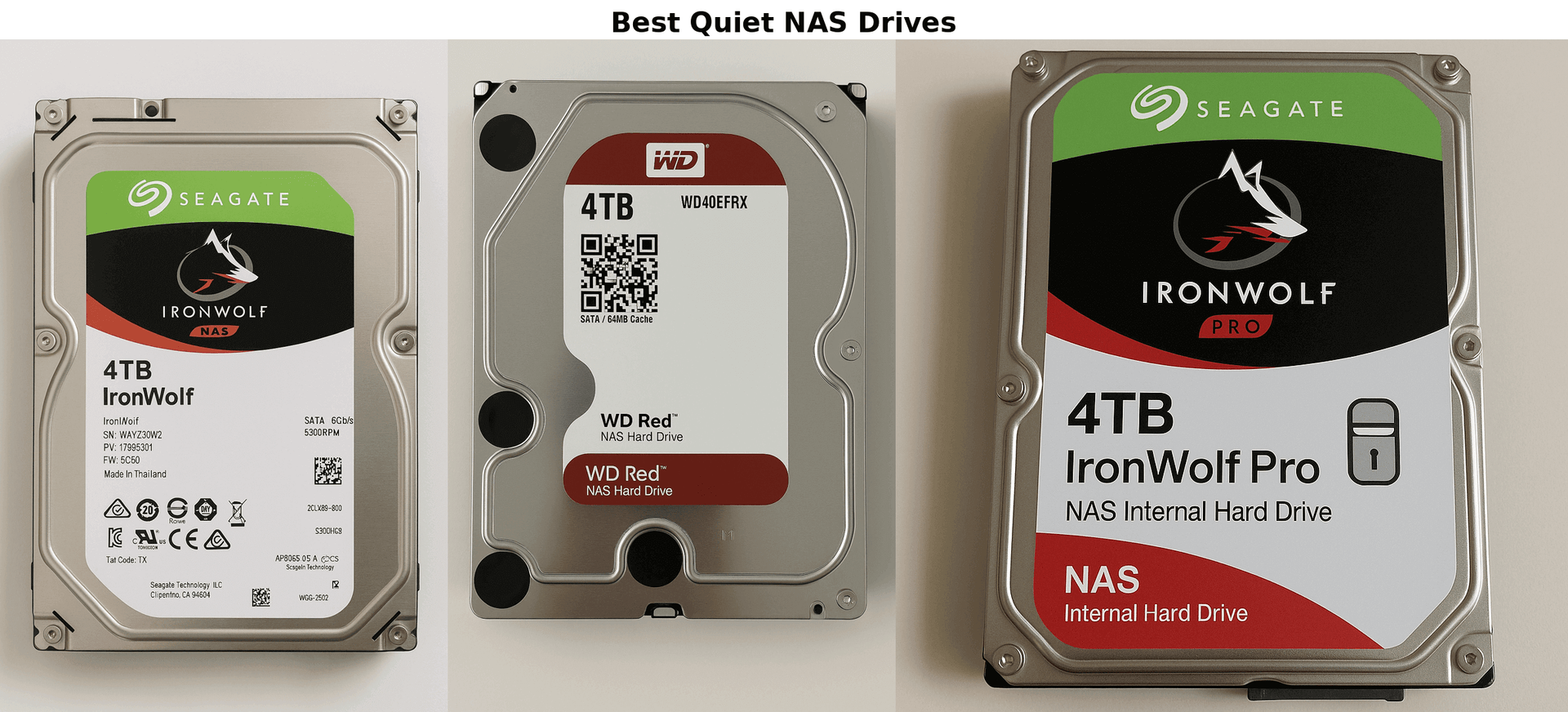What is NAS Storage
Network-Attached Storage, or NAS, is a dedicated device that connects to your home or office network, offering a centralized way to store and share files. It’s like having a shared hard drive that everyone –whether family members, colleagues, or even remote teams – can access securely over the internet or a local connection.
Unlike cloud subscriptions that pile on monthly fees, NAS is a one-time investment with no recurring costs, which resonates with budget-conscious households and businesses alike. It’s a storage hub that can grow with your needs, whether you’re backing up a few gigabytes of holiday photos or handling terabytes of enterprise data. The beauty of NAS lies in its simplicity: it sits on your network, quietly ensuring your files are accessible whenever you need them.
But NAS isn’t just for storage. Imagine turning it into your own home surveillance system, recording footage from security cameras, or using it to stream movies to your smart TV.

Key Takeaways
- NAS is a dedicated device that connects to your home or office network, offering centralized, secure file storage and sharing without recurring cloud subscription fees.
- It works by combining hardware (like CPUs, storage drives, and network interfaces) with software to make files accessible across various devices on a local network or the internet.
- NAS can be used for personal file storage, home surveillance, or even media streaming, while businesses use it for data sharing, backup, and collaboration.
- Different NAS types cater to various needs: home and small office NAS are affordable and easy to use, midmarket NAS suit small to medium businesses, and enterprise NAS support large-scale data management with features like clustering for high-demand environments.
How NAS Storage Works
At its core, a Network-Attached Storage (NAS) device is a clever combination of hardware and software that delivers storage over your network. Think of it as a mini-computer dedicated to keeping your files safe and accessible. It connects to your home or office router – usually via an Ethernet cable – and uses a unique address to join your local network, making it available to devices like laptops and phones.
What makes NAS tick? It starts with a few key components. The CPU, or processor, acts as the brain, handling tasks like reading and writing data or managing who gets access. Then there’s the network interface – typically Ethernet for a stable, fast connection, though some smaller models might use Wi-Fi. Storage comes from hard drives (HDDs) or solid-state drives (SSDs), often arranged in a setup called RAID to protect your data if a drive fails. Finally, a specialized operating system, such as UGREE NAS Storage, ties it all together, offering a user-friendly way to control everything from a web browser or app.

So, how does it function in practice? When you save a file to your NAS – say, a family video or a work document – it’s stored on those drives and shared across your network. Anyone with permission can grab it, whether they’re in the next room or working remotely. It’s file-level storage, meaning it handles everyday items like photos or spreadsheets, not complex databases. this means a NAS can quietly sit in a corner, ensuring your data is ready whenever you need it, all without the fuss of plugging drives into individual machines.
Use Cases for NAS
For home users, NAS is a central hub for life’s essentials. It can store family photos, videos, and important documents in one safe place, accessible from any device – your phone, laptop, or even the TV. Imagine automatically backing up your phone’s pictures from a holiday in Cornwall or streaming a movie night to your smart TV without relying on pricey subscriptions. Plus, with growing interest in home security across the globe, NAS can double as a surveillance system, recording footage from IP cameras to keep an eye on your property.
Small businesses find NAS equally valuable. It’s a cost-effective way to share files among a team, whether they’re in the office or working remotely – a common setup since hybrid working took off. A graphic designer in Manchester could edit a project stored on the NAS while a colleague in London reviews it, all in real time. It also handles backups and recovery, protecting against data loss without the ongoing costs of cloud services. Some even use it for lightweight tasks like running accounting software or storing customer records.
For enterprises, NAS scales up to meet bigger demands. It can manage vast amounts of data – think terabytes or even petabytes – for companies with offices across the UK or beyond. This might mean supporting virtual machines for a tech firm or keeping critical archives secure and accessible. With high availability features, it ensures business keeps running smoothly, even during unexpected disruptions. Here’s a fun twist: NAS can act like your own private cloud, offering Dropbox-style file syncing without handing your data to a third party – perfect for privacy-conscious firms.
Types of NAS Systems
Not all Network-Attached Storage systems are the same – they come in different shapes and sizes to suit a range of needs. Whether you’re a homeowner looking to store family videos or a business scaling up operations, there’s a NAS type designed for you. Let’s break down the main categories and see how they fit into everyday life.
First up is the high-end or enterprise NAS, built for big players. These systems can handle massive amounts of data – think petabytes – and serve thousands of users, making them ideal for large companies with multiple offices or complex IT setups. They often support clustering, where several NAS units work together, perfect for tech firms running virtual machines or storing years of financial records. It’s serious storage for serious demands.
Next, there’s the midmarket NAS, a step down but still powerful. This type supports hundreds of users and offers storage in the hundreds of terabytes, like UGREEN DXP8800 plus supports up to 208TB storage – enough for small to medium businesses. Picture a marketing agency in Bristol sharing campaign files or a retail chain backing up sales data. It’s reliable and robust, though it can’t cluster like enterprise models, so it’s best for firms not quite ready to scale massively.
{{UGPRODUCT}}
Finally, the low-end or desktop NAS is the go-to for homes and small offices. Affordable and easy to use, it’s perfect for a handful of users needing a few terabytes of space – say, a family storing photos or a freelancer managing client projects. These compact units often sit on a desk or shelf, connecting via Ethernet or even Wi-Fi in some cases. For many adults, this is the sweet spot: practical storage without the complexity.
NAS also varies by form factor – you’ll find tower units for home use or rackmount systems for business server rooms. Connectivity options like Ethernet ensure speed, while some smaller models offer Wi-Fi or USB for flexibility. Whatever your setup, from a cosy flat to a corporate hub, there’s a NAS type to match.
Conclusion
NAS it’s about taking control. You can back up your devices, share files with ease, or even set up a private cloud – all tailored to your needs.