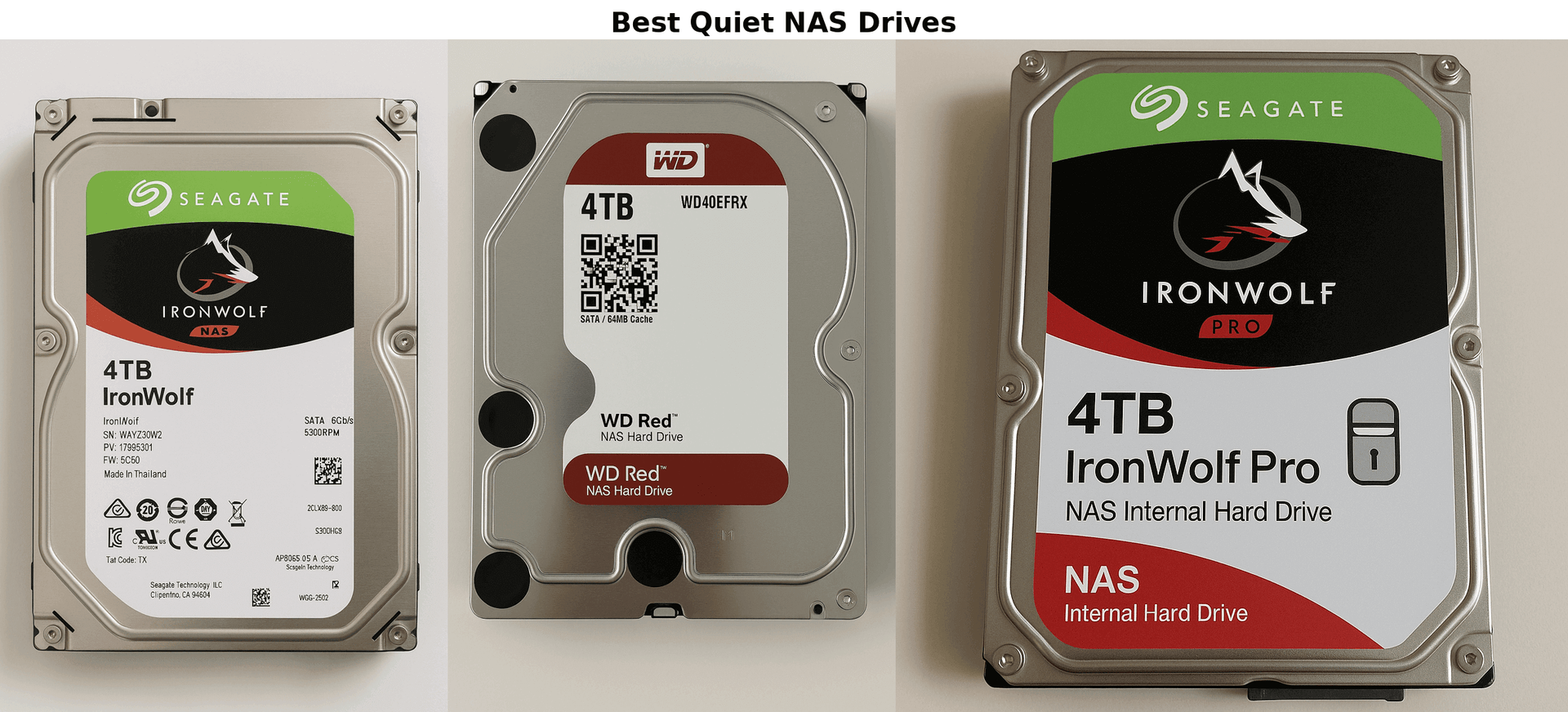How to Secure Your NAS: Essential UK GDPR Tips for Home Users
Think of your NAS (Network Attached Storage) as a private, shared hard drive for your home. It holds your family’s cherished photos, important financial documents, and perhaps even sensitive work files. Without proper security measures, all that data is at risk from cyber threats like hackers and ransomware. For UK users, there are also legal obligations under the UK General Data Protection Regulation (UK GDPR) and the Data Protection Act 2018. These laws mandate strong protection of personal data, making NAS security a legal imperative, not just a technical one.
Choosing the Right NAS for Security: The UGREEN Approach
So, how do you choose a NAS that is both secure and compliant? The foundation of a secure NAS rests on essential features like encryption, which acts as a digital lock to make your data unreadable to outsiders. UGREEN NAS provides robust, built-in encryption to safeguard your files from the start.

This is complemented by an integrated firewall to fend off cyber threats and automatic firmware updates to patch security vulnerabilities as they arise. By building these features directly into the platform, UGREEN ensures that robust security is straightforward and doesn’t become a technical chore.
A key differentiator for UGREEN is a focus on simplifying security and compliance. While many systems can be complex to configure, UGREEN products are designed with user-friendliness in mind, making advanced protection accessible to everyone, not just IT experts. For UK users, dedicated local support and data residency options provide additional peace of mind, ensuring data is managed closer to home.
This approach strikes an essential balance. The NASync series delivers the powerful protection required for modern threats, but without the steep learning curve often associated with advanced network storage. It provides robust security features in an intuitive package.
Basic Security Measures
Securing your home NAS is like locking the front door of your house. It’s the first, most essential step to protect what’s inside. The good news is you don’t need to be a tech expert to get started. Here are the basic measures to fortify your NAS.
Change Default Passwords
Every NAS comes with a default password, usually something simple like “admin” or “password.” Leaving it unchanged is like leaving your house key under the doormat.
- Action: Replace the default password with a strong, unique one. Aim for at least 12 characters, mixing uppercase, lowercase, numbers, and symbols.
- Tip: Use a password manager to generate and store complex passwords securely.
- UGREEN NAS: Access the admin panel, navigate to Settings > Users, and update the admin password.

Enable Two-Factor Authentication (2FA)
Think of 2FA as a second lock on your door. Even if someone guesses your password, they’ll need another key, usually a code from your phone, to get in.
- Action: Activate 2FA on your NAS for an extra layer of security.
- UGREEN NAS: Go to Settings > Security > Two-Factor Authentication and follow the prompts.
Related reading: How to set up 2FA on UGREEN NAS.
Keep Firmware and Software Updated
Your NAS runs on firmware, its operating system. Like any software, it can have weak spots that hackers exploit. Updates patch these holes.
- Action: Enable automatic updates to ensure your NAS stays protected.
- UGREEN NAS: In Settings > System > Firmware Update, select “Auto-update” to keep your device current.
Secure Your Home Network
Your NAS is only as safe as the network it’s on. An insecure router is like an open window to your digital home.
- Action: Change your router’s default admin password, use WPA3 encryption, and disable remote management unless necessary.
Why These Steps Matter
These measures are your first line of defence. Changing passwords and enabling 2FA stop unauthorised access. Keeping firmware updated ensures your NAS can fend off the latest threats. For UK users, these steps also help you comply with data protection laws by showing you’ve taken appropriate technical measures to safeguard personal data.
Advanced Security Configurations
Once the basics are covered, it’s time to add more layers of defence, making it tougher for cyber threats to breach your network.
Set Up a Firewall
A firewall controls traffic to and from your NAS. It blocks uninvited guests from sneaking in.
- How to Do It: Go to Settings > Security > Firewall, turn it on, and set rules to allow only trusted connections.
Control Access
Access controls decide who can open which doors on your NAS. This stops users from accidentally or maliciously messing with files.
- How to Do It: In Control Panel > Users & Groups, assign specific permissions and reserve admin rights for yourself.
Watch the Logs
Logs track NAS activity like a security camera feed. They help you catch suspicious behaviour fast.
- How to Do It: Review system logs regularly or set alerts for odd events, like repeated failed logins.
Conclusion
Securing your NAS is a critical responsibility. It starts with choosing a device with built-in security, then implementing basic and advanced measures to create a robust defence. For UK users, this also ensures compliance with data protection laws. Remember that security is an ongoing process of staying updated and informed. Your next step is to take action: enable 2FA, set up your backups, and review your settings today.